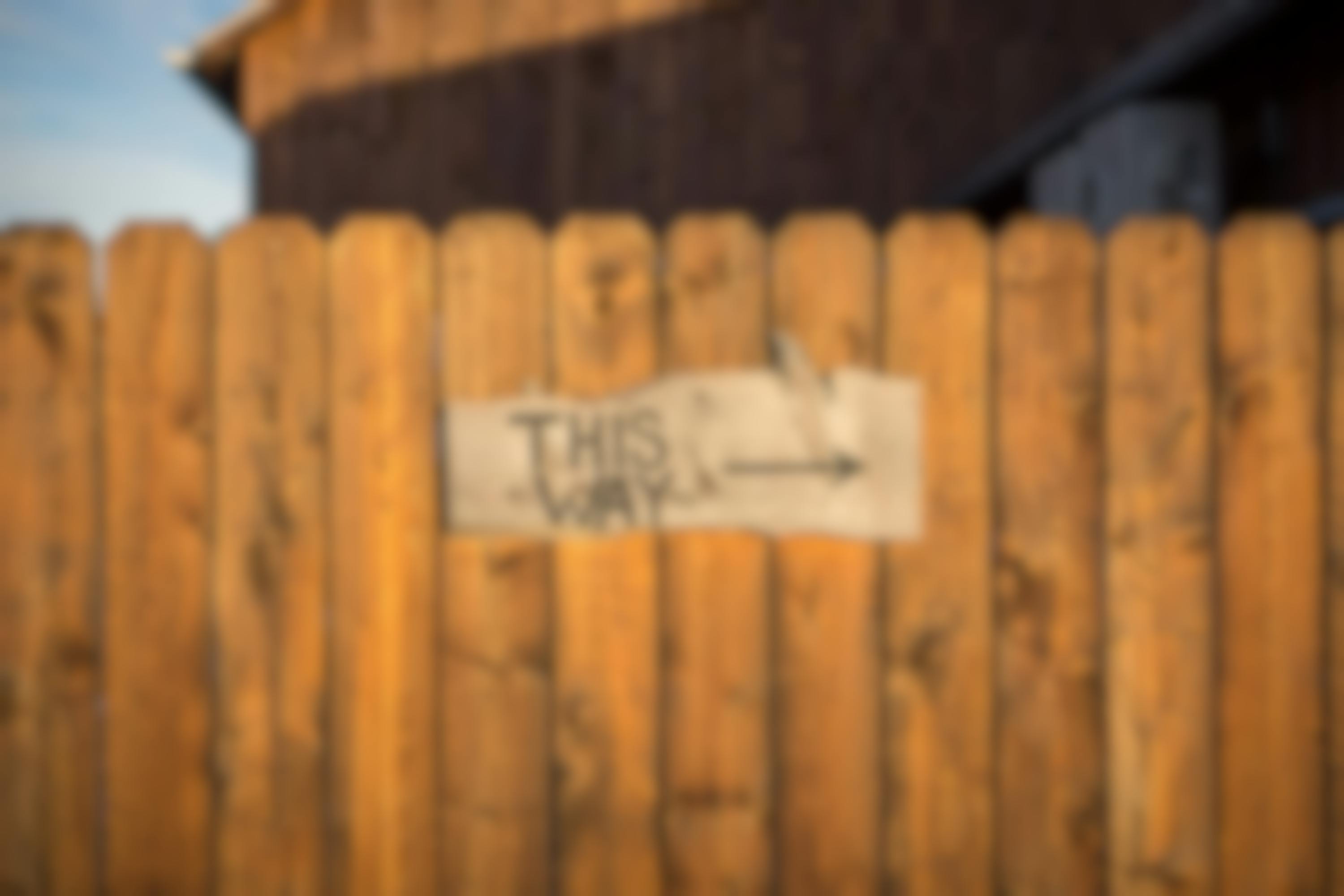There are two critical things every smart developer should know about URL canonicalization, and that is to practice saying it before any presentation, and how deeply important it is in supporting SEO. Canonicalization is also sometimes abbreviated as c14n, where 14 represents the number of letters between the C and the N, but to be honest there’s enough abbreviations and ambiguous acronyms in SEO already, so don’t be afraid to write out the full word.
Now, in layman’s canonicalization is the term for web pages that could have several URLs and preferring a single one for users and search engines to use. Search engines know that these URLS are probably the same page, but because their URLs are different enough there’s really no way to know for sure, since there are cases where they actually are different web pages. So, Google, along with other search engines, display them all as different pages, in effect leaching rank from one another. The best way to explain that is with an example:
www.example.com <br /> example.com/ <br /> www.example.com/home.asp <br /> example.com/home.asp
It can be assumed that www.example.com is likely the best link for SEO and may be higher on Google’s search results since it‘s in a format that has become the standard, may look trustworthy to searchers, and can be easy to remember. But, what if you have a page with multiple URLs that you have less control over because of things like session ID or tracking parameters, for instance:
www.example.com/smallwidget <br /> www.example.com/widgets/smallwidget <br /> www.example.com/widgets/small/smallwidget <br /> www.example.com/products.php?item=small-widget
The most important step is to make sure that all links—and that includes images—use your preferred URL, and that it remains consistent. This also means that you need to make sure that when link sharing, your partner sites use the URL you’ve set up as your preferred page; keep in mind, changes as small as www.example.com/ or www.example.com/Home.asp may affect your results, so make sure it’s exact. The other step is to set the alternate URLs to 301s to point to your main page to keep crawlers from searching multiple sites and seeing duplicate content, possibly penalizing your page rank.
The good news is that Google has developed a solution to the canonicalization issue at hand, and that’s with a new tag:
A developer would simply slide this code anywhere in the section of a page and it tells Google that this is the preferred URL for this specific page, and to reference this simplified link when coming up as a search result. It’s still not as powerful as a 301 http status code, but it can give you a solid boost in rankings by allowing Google to find exactly what you want it to. You can even set up a canonical tag to point to a separate domain, which is invaluable if you’re hosted on a server that doesn’t allow 301s or you’ve switched to a new domain and no longer want your old URLs to appear in searches.
So, just be aware that if you see any of your web pages appearing more than once in search results under different URLs then their rankings may be affected. Even if that isn’t the case, you may get a boost just by simply making your site easier to find and navigate through by using a preferred URL. So, get to Canonicalizationing!